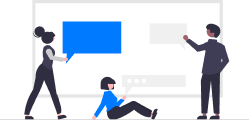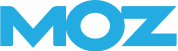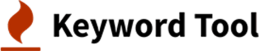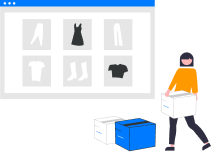How To Convert RGB To CMYK Without Photoshop? 3 Best Easy Ways
If you want a good quality image, color management is essential to ensure that the image looks perfect when anyone views it in any medium. Various designing software ensures better and enhanced image quality.
However, if you want to know how to convert RGB to CMYK without photoshop? With better color management and image quality.
Well, you may use several options like readily available open-source software. The open software is accessible to use for everyone without any extra charge.
You can easily edit your image in the RGB format with the desired CMYK conversion and render a good-quality color image for printing on any print medium.
This article will discuss the three easy ways to convert RGB to CMYK mode without Photoshop. Let us get started.
How To Convert RGB To CMYK Without Photoshop?
The camera captures the image in RGB format, that is, RED, Green, and BLUE, so it is in the best shape and ready for Printing.
You need to convert the RGB format to CMYK format, that is CYAN MAGENTA YELLOW KEY for BLACK.
Hence, if we wish to change the RGB format to CMYK, we need to consider certain features, as there are specific colors that do not work well.
On the other hand, other colors just work fine when converting an RGB mode to a CMYK image.
There are many ways to convert the RGB color mode image to CMYK color format in different ways. Let us consider some easy ways below:
Open-source software
If you have an image for printing on any material, for instance, a t-shirt, you need to convert it to CMYK. The images for printing on the material usually have half gradients and many different textures.
For this purpose, you can use the open-source software which is called GIMP. The GIMP is the unique software on partha.com; you will find GIMP with all the Plugins installed.
GIMP Specifications
Another thing you may need is an Adobe CMYK color profile where you can find a lot of CMYK profiles along with a couple of RGB profiles.
You can use both software for any print artwork and CMYK conversions. The GIMP is the software that is open for everyone without any charge.
Therefore, you can convert colors, do color settings, and change format using GIMP. However, the features in GIMP may not be as advanced and extraordinary as in Photoshop.
Online Website
If you wish to convert the RGB format to CMYK, there are many ways by which you can do so. You can also check the video to learn more.
- In the internet browser, search for the URL RGB2CMYK.com.
- You will see many options but in the bar with choosing your file, upload your file.
- Select your file and upload it.
- As your file is uploaded, choose your desired output format.
- In the end, you can see the before RGB and the after CMYK color mode.
- Save the new file on your desktop computer.
Adobe Illustrator
You can also convert RGB files to CMYK file format using Adobe Illustrator. For this purpose, you need to open your image in Adobe Illustrator. You can check the RGB format of your image in the thumbnail or the title.
To convert the document to CMYK color format, click on files, go to Document Color Mode, and choose CMYK color.
And your document is now in the CMYK format very quickly without even using Adobe Photoshop.
Color Conversion
However, after you convert RGB to CMYK mode, there will be some noticeable changes that you may see in specific colors. Some colors appear dull and light as the RGB format is made for the screens.
On the other hand, the CMYK color mode is intended for Print, and it uses colors that are generated using ink.
Also, the ink cannot produce a wide range of colors. You can also use an affinity designer that is similar to Adobe Illustrator.
The RGB Mode Images
The RGB model includes the images in the RGB format and is the ideal format for digital images or RGB values.
Hence the RGB images are preferred for digital media color profiles; also, the RGB format may not give you the exact color printing result as the RGB color space is restricted to specific colors.
However, the Adobe RGB will help you get better printing results in the RGB mode as it controls the color space. Also, you do not necessarily need to convert the image to CMYK mode.
The CMYK Mode Images
The CMYK model that includes the images in the CMYK model or format is the kind of format ideal for print production.
Hence, the CMYK images are preferred for printing as the color profile it offers is ideal for printing. The CMYK color profile stands for Cyan Magenta Yellow K Colors for Black.
The CMYK uses white as the actual color or the natural tones, while the K colors, which stand for black, create other color tones while printing.
RGB Image Conversion
The expert graphic designer usually prefers image editing in the RGB mode and, in the end, converting RGB mode to CMYK color conversion.
When converting the image from RGB mode to CMYK color conversion, there will be specific changes in the color shift and the intensity of certain colors, but CMYK is ideal for printing.
Some Extra Information
How Can I Use Adobe Indesign For Photo Editing?
Adobe Indesign is the software that is created for better photo editing. You can use it to edit the graphic designs that you need to use for digital medium or any hardcopy photos.
It gives you all the photoshop elements for better picture editing. You can use the design for a free trial for some days and later buy your version.
Is CMYK Color Space Effective In Printing?
The CMYK color profile is ideal for creating various colors; therefore, if you wish to get a quality image, you should get a CMYK color conversion.
It is advisable to edit the graphics in the RGB color profile and do CMYK conversion for better print production.
What Is The Significance Of Color Management In Images?
Color management is vital for good-quality images. Therefore the graphic designer works on the minute details and various software to ensure that the image looks perfect.
The color management ensures that the colors are not dispersed when transferring them from screen to materials. Also, the image quality is unchanged when you view it on different mediums.
Is Color Management Important For CMYK Mode?
When you wish to convert your image format from RGB mode to CMYK mode, you should ensure that the color space, gamut, and color management are up to the mark.
These features are essential in getting a good quality image when printing. Hence various graphic designing software ensures to preserve the image in its true colors.
Last, Is It Essential To Convert RGB To CMYK Mode For Printing?
In most cases, converting RGB to CMYK mode is essential for better image quality and color management. The RGB mode is ideal for viewing the image on the screen, while the CMYK model is perfect for printing.
Adobe Illustrator is one of the best software; if you want to know how to convert RGB to CMYK without photoshop?
Hence, CMYK conversion is significant for better color management of your artwork on any printed material. And you can easily do CMYK conversion without Adobe Photoshop Elements.
Read More Similar More: