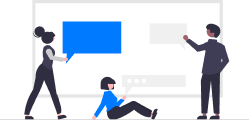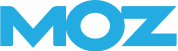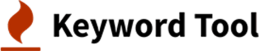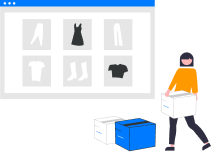Is Flutter Good For Web Development? Benefits, Cons & Applications
In the dynamic landscape of web development, choosing the right framework can greatly influence the success of your projects. Flutter, renowned for its prowess in mobile app development, has made impressive strides in web development. But is Flutter good For Web Development?
Flutter, originally designed for mobile app development, has expanded to web development. While it offers advantages like code reuse and a native-like experience, it faces challenges with SEO and browser compatibility. Evaluating project-specific needs is crucial to determine if Flutter is the right choice for web development.
In our blog post, we will explore the applications, advantages and drawbacks of using Flutter for web development.
Is Flutter Good For Web Development?

Yes, Flutter is a compelling choice for web development. Its adaptability and robust platform APIs make it an excellent framework for bringing web applications to life on various platforms. Flutter’s popularity can be attributed to its developer-friendly features, including the highly-praised hot reload functionality, significantly enhancing developer productivity.
With a single codebase, developers can create web applications that not only look and feel native but also work seamlessly on multiple platforms, ensuring a consistent user experience.
Flutter offers a wide range of customizable widgets, making it easy to create visually appealing and responsive user interfaces. The framework’s vibrant community and active development team ensure ongoing support and frequent updates, keeping it well-suited for web development projects.
While Flutter may have some limitations for web development, its numerous advantages, including speed of development and consistent user interfaces, make it a strong contender for modern web application development.
What Is Flutter For Web Development?

Flutter for Web Development is an open-source framework created by Google that enables developers to build web applications using a single codebase. It extends Flutter’s capabilities, originally designed for mobile app development, to the Web, allowing for the creation of interactive and visually appealing web applications. Flutter for the Web leverages the Dart programming language and provides a wide range of customizable widgets and libraries for building responsive and consistent user interfaces across various devices and screen sizes.
One of its key features is “hot reload,” which enables real-time code changes and immediate preview in the web browser, accelerating the development process. While Flutter for the Web has advantages, it has some limitations, such as SEO challenges and browser compatibility issues. Nevertheless, it offers a powerful and efficient solution for developers who create web applications with a native-like user experience while sharing a substantial amount of code with mobile platforms.
How Does Flutter Function?

Flutter functions as a framework for building web applications by facilitating the translation of Dart code into HTML, CSS, and JavaScript, making it possible for web developers to create dynamic and interactive web experiences.
Here’s a breakdown of how Flutter works for web development:
Dart Code Processing:
The development process begins with writing Dart code, the programming language used by Flutter. Flutter Web allows developers to create web applications using Dart, a language focusing on performance, developer productivity, and a strong type system.
Flutter Web Engine:
The Dart code is processed and compiled into HTML and CSS using the tools and APIs provided by the Flutter Web Engine. The Flutter Web Engine is the core runtime environment for web applications developed with Flutter. It is pivotal in translating Flutter widgets and logic into web-compatible components.
JavaScript Compilation:
In addition to generating HTML and CSS, Flutter Web compiles the Dart code into JavaScript. JavaScript is a widely supported scripting language in web browsers and is necessary for web applications to execute client-side logic and interact with the browser’s Document Object Model (DOM).
Files for the Browser:
Once the Dart code has been processed, compiled into HTML, CSS, and JavaScript, and bundled together, the resulting files are sent to the user’s web browser. These files include the HTML structure that defines the web application, the CSS styles for layout and appearance, and the JavaScript code for interactivity and functionality.
Rendering Engines:
Flutter Web offers developers a choice between two distinct rendering engines for rendering the user interface:
- DomCanvas: DomCanvas is Flutter’s default rendering engine for the Web. It uses the DOM (Document Object Model) to create and manipulate the elements displayed on the web page. It is well-suited for most web development scenarios and offers native-like rendering capabilities.
- CanvasKit: CanvasKit is an alternative rendering engine that uses WebAssembly and WebGL. It offers even higher performance and may be a preferred choice for applications that require complex graphics and animations.
Both rendering engines provide flexibility and performance, allowing developers to choose the one that best suits the requirements of their web application.
Advantages Of Flutter For Web Development

Single Codebase for Multiple Platforms:
Flutter allows you to write a single codebase that can be used for both Web and mobile app development. This significantly reduces development time and effort since you can share a substantial portion of your code across platforms, ensuring consistency in features and user experience.
Fast Development with Hot Reload:
Flutter’s “hot reload” feature enables developers to make real-time changes to the code and see the results immediately in the web browser. This accelerates the development process, making it easier to experiment, test, and iterate on your web application.
Consistent User Interface Across Devices:
Flutter provides a wide range of customizable widgets and libraries that help create a consistent and visually appealing user interface across various devices and screen sizes. This ensures your web app looks and feels great on desktops, tablets, and mobile devices.
Performance Optimization:
Flutter is known for its high performance and fast rendering capabilities. It uses the Dart programming language and the Skia graphics engine, resulting in smooth animations and a responsive user experience, even for complex web applications.
Native-Like User Experience:
Flutter is designed to create web apps that offer a native-like experience. It provides native-style widgets, transitions, and animations, making your web application feel like a native mobile app, which can be a significant advantage for mobile web users.
Access to a Rich Ecosystem:
Flutter benefits from a vast ecosystem of packages and libraries on pub.dev, the official package repository for Flutter and Dart. These packages can help you integrate various features and functionalities into your web app, saving development time and effort.
Security and Reliability:
Flutter is designed with security in mind. It supports secure coding practices and provides developers with the tools to create robust and reliable web applications. Flutter’s strong community and active development team ensure that security vulnerabilities are promptly addressed.
Applications Of The Flutter Web Development

Flutter Web is a versatile technology that can be used to build online applications for various purposes. Here are seven applications of Flutter Web development:
Maintaining a Consistent User Interface Across Devices:
Flutter Web allows you to create cross-platform web applications with a consistent user interface. You can design responsive layouts that look great on various devices by manipulating the display down to the pixel level. Utilizing Flutter’s built-in widgets or third-party widgets from Pub. Dev ensures that your web app adheres to Material Design and Cupertino principles for Android and iOS, making your UI consistent and well-designed across all devices.
MVPs and Prototypes:
Flutter Web is an excellent choice when you need to develop prototypes or minimum viable products (MVPs) quickly. Its hot reloading and restart capabilities make rapid prototyping easier, and you can save time and resources by reusing a significant portion of your code for both mobile and web platforms.
Expanding Assistance to Additional Platforms:
If you already have a successful Flutter mobile app and want to extend it to additional platforms, such as desktop and Web, Flutter Web is a valuable option. You can adapt the user interface to different screen sizes while reusing much of the same code. This allows you to reach a broader audience and support multiple platforms from a single codebase.
E-commerce Websites:
Flutter Web can be used to develop e-commerce websites with consistent and attractive user interfaces. You can create responsive online stores that work seamlessly on various devices, providing a smooth shopping experience for customers.
Content Management Systems (CMS):
Flutter Web is suitable for building content management systems that allow users to manage and publish content across web and mobile platforms. You can develop intuitive and user-friendly CMS interfaces that maintain a uniform look and feel.
Educational Platforms:
Flutter Web can be used to create online educational platforms, enabling students and educators to access content and interact with educational materials across different devices. The responsive design ensures the platform is accessible on laptops, tablets, and smartphones.
Dashboards and Data Visualization:
Flutter Web is well-suited for building interactive dashboards and data visualization applications. You can design responsive dashboards that provide users with real-time data and insights, making it easy to monitor and analyze information on various screen sizes.
Some Missing Features Of Flutter Web
Limited Browser Support:
Flutter Web had limited browser support, primarily focusing on Chrome. While it worked to some extent on other browsers, it wasn’t as optimized or bug-free as on Chrome. Support for other browsers like Firefox and Safari was less robust.
SEO Optimization:
Flutter Web faced challenges with search engine optimization (SEO) because the content generated by Flutter Web was often not easily crawlable by search engines. Implementing proper meta tags and optimizing for SEO required additional effort.
Limited Accessibility Features:
Flutter Web lacked comprehensive accessibility features, making it less friendly for disabled users. Features like screen reader support and keyboard navigation were not as advanced as in traditional web development.
PWA (Progressive Web App) Support:
As of my last update, Flutter Web lacked out-of-the-box support for building Progressive Web Apps (PWAs). PWAs are web applications that can function offline and have additional capabilities, such as push notifications, which were not readily available in Flutter Web.
Large Bundle Sizes:
Flutter Web generated relatively large JavaScript bundles, which could affect page load times, especially for users with slower internet connections. Reducing bundle sizes was an ongoing challenge.
Limited Third-Party Library Support:
While Flutter has a rich ecosystem of packages for mobile app development, Flutter Web has fewer packages and libraries available. Some packages designed for mobile might not work seamlessly on the Web, and web-specific packages were limited.
Lack of Native-Like Navigation:
Flutter Web didn’t offer native-like navigation for web applications. While it had its routing mechanisms, it didn’t fully mimic the URL-based navigation typically found in web development, which could affect deep linking and browser history behavior.
Web Development Best Practices Using Flutter
Web development with Flutter follows best practices to create responsive, high-performance, and maintainable web applications. Here are some key best practices for web development using Flutter:
Learn from Official Resources:
Start by exploring official resources such as the Flutter documentation, GitHub readme, and official YouTube channels. These resources are reliable and up-to-date, providing essential information and guidance for developing with Flutter Web.
Responsive Layouts:
Ensure your web applications have responsive layouts that adapt to different screen sizes and orientations. Utilize Flutter widgets like MediaQuery, LayoutBuilder, FittedBox, and others to create layouts that look good on various devices. Prioritize a consistent user experience across desktops, tablets, and mobile devices.
Code Quality and Analysis:
Employ tools like Dart Code Metrics, a static analysis tool, to maintain code quality and identify issues like code smells, anti-patterns, complexity, and maintainability. Keeping your code clean and organized helps improve the long-term maintainability of your web application.
BloC Pattern for State Management:
Implement the Business Logic Component (BloC) pattern to separate presentation and business logic layers in your application’s user interface. This pattern makes your code reusable and testable, enabling you to create interactive user interfaces that adapt to changing data and circumstances. State management is crucial for building robust web applications.
Optimization Strategies:
Enhance your web app’s performance using optimization strategies like code splitting, tree shaking, caching, preaching, and service workers. These techniques improve offline support loading speed and reduce the overall file size of your application. Optimized apps provide a smoother user experience and faster load times.
Accessibility and SEO:
Prioritize accessibility by ensuring that your web app is usable by individuals with disabilities. Use semantic HTML, provide alt text for images, and ensure functional keyboard navigation. Additionally, consider SEO best practices, such as optimizing metadata and using structured data to improve search engine rankings and discoverability.
Testing and Debugging:
Rigorously test your web application to identify and fix bugs and issues. Flutter offers excellent testing capabilities, allowing you to write unit tests, integration tests, and widget tests to ensure your application functions correctly. Regularly debug and optimize your code to maintain a high level of reliability.
Continuous Integration and Deployment:
Implement a robust continuous integration and continuous deployment (CI/CD) pipeline to automate the testing and deployment. CI/CD ensures that code changes are thoroughly tested and deployed to production environments with minimal manual intervention.
Version Control:
Utilize version control systems such as Git to track changes, collaborate with team members, and maintain a version history of your codebase. This practice promotes code collaboration and helps manage different branches of your project.
Documentation and Comments:
Maintain clear and comprehensive documentation for your code, including inline comments, to make it more understandable and maintainable for you and your team. Well-documented code also assists with onboarding new team members.
When Should You Use Web Flutter?
Flutter for Web is a versatile framework used in various scenarios to address specific needs and goals. Here are seven situations when you should consider using Flutter for web development:
Rapid Time-to-Market:
Flutter is an excellent choice when time-to-market is critical. Its “hot reload” feature allows for quick code changes and immediate previews in the browser. This rapid development process helps meet tight deadlines and ensures timely product launches.
Startups and New Businesses:
Flutter is well-suited for startups and new businesses looking to save time and money. It accelerates the product development cycle, reducing the time required to bring a new idea to market. This speed can have a significant impact on the return on investment.
Consistent User Interface and Experience:
Flutter ensures consistent user interface (UI) and user experience (UX) design across various platforms, including Web, iOS, and Android. Flutter widgets provide a unified set of components that generate sophisticated user experiences. This consistency enhances the overall user experience and saves time on design and development.
Cross-Platform Development:
If your goal is to build applications for both Web and mobile platforms (iOS and Android), Flutter is an ideal choice. Its code compatibility allows you to create applications that work seamlessly on browsers and mobile devices, saving development effort and resources.
Cost Savings:
Flutter’s cross-platform capabilities help reduce development costs significantly. It enables you to target multiple platforms with a single codebase, eliminating the need to build separate applications for Web and mobile. This cost-effective approach is particularly beneficial for businesses seeking to minimize development expenses.
High Performance on All Browsers:
Flutter offers high performance and consistency across different web browsers. It ensures your web application functions optimally on various browsers without compromising compatibility or aesthetics. This is especially valuable when targeting a broad user base.
Custom Styling and Design:
Flutter for the Web provides the flexibility to customize styling and design using HTML, JS, and CSS. You can create unique and visually appealing web applications tailored to your brand or project requirements while maintaining a consistent user experience.
Frequently Asked Questions
Is Flutter Primarily For Mobile App Development?
Flutter was initially designed for mobile app development, but it has been extended to support web development as well. It allows developers to create web applications using a single codebase.
How Does Flutter Compare To Traditional Web Development Technologies?
Flutter offers a different approach to web development. It uses Dart as the programming language and allows for a more native-like user experience with responsive layouts and reusable components. Traditional web technologies provide different advantages, depending on the project’s requirements.
What Are The Advantages Of Using Flutter For Web Development?
Flutter for web development offers benefits such as a single codebase for multiple platforms, fast development with hot reload, consistent user interfaces, and access to a rich ecosystem of packages. It also provides a native-like user experience.
Are There Any Limitations Or Disadvantages To Using Flutter For Web Development?
Yes, there are some limitations. Flutter for web development may have SEO challenges, larger initial load times, and limited browser compatibility, particularly on non-chrome browsers. It also requires developers to learn Dart if unfamiliar with the language.
Can Flutter Build Complex Web Applications, Or Is It More Suitable For Simple Projects?
Flutter can build many web applications, from simple projects to complex and interactive applications. It offers the flexibility and performance required for both types of projects.
What Are The Best Practices For Web Development Using Flutter?
Best practices include:
- Building responsive layouts.
- Using the BloC pattern for state management.
- Implementing optimization strategies for performance.
- Focusing on accessibility and SEO and following testing, debugging, and documentation practices.
Is Flutter A Good Choice For Web Development Projects Requiring A Mobile App?
Yes, Flutter’s ability to share code between Web and mobile platforms makes it a good choice for projects that require both a web application and a mobile app. This can lead to faster development and consistency in user experience across platforms.
Finally, Is Flutter For Web Development Worth It?
Yes, Flutter for web development is worth it in many scenarios. It offers the advantage of a single codebase for both web and mobile platforms, enabling faster development and consistent user experiences. Flutter’s hot reload feature accelerates development, making it ideal for startups and businesses with tight deadlines. Its cross-platform capabilities reduce development costs.
However, it may not be the best choice for all web projects, as it faces challenges with SEO and browser compatibility. Assess your specific project requirements, such as speed to market, budget constraints, and user experience consistency, to determine if Flutter for Web is the right fit. In many cases, it can be a highly valuable framework for web application development.