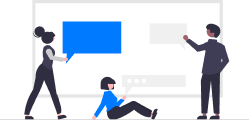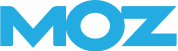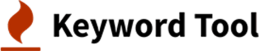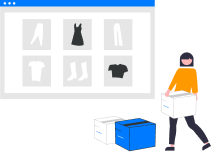UX Vs UI Design: Understanding Their Differences, Roles, and Responsibilities
Design is a captivating journey filled with creativity, innovation, and boundless possibilities. It’s a world where the smallest details can make the biggest impact. Aspiring designers and curious minds often find themselves at a crossroads, facing the intriguing question of how UX vs UI design differ from each other.
UX (User Experience) design primarily focuses on enhancing the overall user journey, emphasizing research, usability, and user satisfaction. In contrast, UI (User Interface) design concentrates on the visual and interactive elements, including aesthetics, color schemes, typography, and layout. While UX ensures products are user-friendly, UI enhances their visual appeal and usability.
So, if you’re eager to discover the key differences between these two design domains, you’ve come to the right place.
What Is UX Design?

User Experience (UX) design is the process of crafting products, services, or systems with a primary focus on enhancing the overall experience of users. It encompasses a range of disciplines, including research, information architecture, interaction design, and visual design, with the goal of creating user-friendly and intuitive interfaces.
UX designers aim to understand users’ needs, behaviors, and preferences through user research and testing. They then use this knowledge to create designs that optimize usability, accessibility, and satisfaction. Effective UX design results in products that are both functional and delightful, ultimately leading to higher user engagement and customer satisfaction.
What Does A UX Designer Do?

A UX (User Experience) designer is responsible for improving the overall experience users have when interacting with digital products or services. They start by researching and understanding the target audience, aiming to identify their needs, preferences, and behaviors. This research forms the foundation for all design decisions.
Information architecture is a key aspect of a UX designer’s role, involving the organization and structure of content to ensure easy navigation and access. They create wireframes and prototypes to visualize the product’s layout and functionality, enabling iterative design improvements.
Interaction design focuses on making the user experience intuitive and efficient, crafting workflows, user flows, and user interface components. Visual design involves the aesthetics of the product, including color schemes, typography, and graphics, to align with the brand and create an attractive interface.
Usability testing is a crucial step where real users provide feedback, helping identify issues and areas for improvement. Accessibility is another important consideration, ensuring the product is usable by individuals with disabilities.
Collaboration with cross-functional teams, including developers and product managers, is essential to align design goals and deliver a cohesive user experience. Continuous iteration and refinement based on user feedback and changing requirements are also part of the UX designer’s role.
In summary, a UX designer’s primary objective is to bridge the gap between user needs and the product’s functionality, resulting in designs that are user-friendly and capable of meeting business goals, ultimately enhancing user satisfaction and product success.
What Is UI Design?

UI (User Interface) design is the process of creating the visual elements and interactive components of a digital product or application that users directly interact with. It focuses on enhancing the aesthetics, usability, and overall look and feel of the interface. UI designers work on elements like buttons, menus, icons, layouts, and typography to ensure a visually appealing and intuitive user experience.
They collaborate closely with UX designers to align the visual design with the user’s needs and preferences. Effective UI design results in a user interface that not only looks good but also enables users to navigate, interact with, and understand the product easily.
What Does A UI Designer Do?
A UI (User Interface) designer is responsible for the visual design of digital products. They work on creating the look and feel of the user interface, making it visually appealing and user-friendly. This involves selecting colors, typography, icons, and graphic design that align with the brand and create a cohesive design.
They also focus on the layout, organizing content and elements on the screen to optimize user comprehension and engagement. UI designers craft icons, buttons, and other interface elements that are not only visually pleasing but also intuitive for users to interact with.
Responsive design is another critical aspect of their role, ensuring that the interface works well on various screen sizes and devices. They often create high-fidelity prototypes to provide a tangible representation of the user interface, allowing team members and stakeholders to see how the final product will look.
Collaboration is key, as UI designers work closely with UX designers, developers, and others to ensure that the visual design aligns with the overall user experience and functional requirements. Their work is essential in creating digital products that not only work well but also look great, enhancing user satisfaction and engagement.
UX Vs UI Design: What’s The Difference?

UX design focuses on the overall user experience, while UI design concentrates on the interface’s visuals.
UX (User Experience) design and UI (User Interface) design are closely related but distinct disciplines in the creation of digital products. UX design primarily centers on the holistic user experience, encompassing user research, information architecture, wireframing, and usability testing. Its primary goal is to ensure that the product is user-friendly, efficient and satisfies users’ needs.
On the other hand, UI design concentrates on the visual aspects of the interface, including color schemes, typography, icons, and layout. It aims to make the interface visually appealing and engaging. Both UX and UI design are essential for a successful product, with UX ensuring functionality and usability and UI enhancing aesthetics and user interaction.
UX Design Aims To Understand And Meet User Needs, While UI Design Prioritizes Aesthetics.
User Experience design and User Interface design are interrelated but have distinct focuses. UX design centers on comprehending user needs, behaviors, and preferences through research and testing. It aims to create a product or system that addresses those needs effectively, optimizing usability and user satisfaction.
In contrast, UI design primarily prioritizes aesthetics, focusing on visual elements such as color schemes, typography, icons, and layout. UI designers strive to make the interface visually appealing and engaging. While both disciplines are essential, UX ensures that the product meets functional requirements and user expectations, while UI enhances the overall look and feel, contributing to a more engaging user experience.
UI Design Is About Creating Visually Appealing Elements, While UX Design Emphasizes User Satisfaction.
UI (User Interface) design and UX (User Experience) design are complementary but distinct aspects of product development. UI design is primarily concerned with crafting visually appealing elements, including the choice of colors, typography, icons, and layout. It focuses on creating an interface that is aesthetically pleasing and engaging to users.
In contrast, UX design is centered on achieving user satisfaction by addressing their needs and preferences. It encompasses research, usability, and the overall experience, aiming to ensure that users find the product functional and enjoyable to use. While both are crucial, UI design enhances the product’s aesthetics, while UX design ensures its functionality and user happiness.
UX Designers Conduct User Research And Testing To Inform Their Design Decisions.
UX designers play a critical role in understanding and improving the overall user experience of digital products. They achieve this by conducting user research and testing to gather insights and data that inform their design decisions. User research involves methods like surveys, interviews, and observations to comprehend user needs, behaviors, and preferences.
Usability testing, on the other hand, allows designers to assess how users interact with a product and identify areas for improvement. By incorporating these findings into their design process, UX designers aim to create more user-centric and effective solutions, ensuring that the final product meets and exceeds user expectations.
UI Designers Focus On Visual Elements Like Icons, Color Schemes And Layout Aesthetics.
User Interface designers specialize in enhancing the visual aspects of a digital product. They concentrate on crafting elements such as icons, color schemes, and layout aesthetics to create an engaging and visually appealing interface. Icons serve as intuitive symbols for user actions, color schemes set the tone and mood of the interface, and layout aesthetics dictate the arrangement and organization of elements on the screen.
UI designers aim to make these visual elements not only aesthetically pleasing but also conducive to a seamless and enjoyable user experience. Their work contributes to creating an interface that is not only functional but also visually appealing and emotionally resonant with users.
UX Design Involves Wireframing, Prototyping, And Information Architecture To Enhance Usability.
UX design encompasses several key practices, including wireframing, prototyping, and information architecture, all aimed at enhancing usability. Wireframing involves creating schematic representations of the product’s layout and functionality, providing a blueprint for design. Prototyping goes a step further, offering interactive, high-fidelity models that allow for user testing and refinement.
Information architecture involves organizing and structuring content in a logical and user-friendly manner, ensuring ease of navigation and findability. By integrating these processes, UX designers optimize usability, creating products that are intuitive and efficient for users, ultimately resulting in a more satisfying and enjoyable overall experience.
UI Design Involves Selecting Typography, Graphics, And Icons To Create An Appealing Interface.
User Interface design is primarily concerned with selecting and arranging visual elements to create an attractive and engaging interface. This involves choosing typography, graphics, and icons that align with the product’s brand and purpose. Typography selection is critical for legibility and setting the interface’s tone, while graphics and icons serve as visual cues for actions and information.
UI designers ensure that the interface elements are not only aesthetically pleasing but also contribute to a seamless and user-friendly experience. Their expertise in visual design plays a pivotal role in making the interface visually appealing, enhancing the overall look and feel of the product, and attracting and retaining users.
The Synergy of UX and UI Design
UX (User Experience) and UI (User Interface) design are two distinct yet interdependent aspects of creating a user-centric product. While they serve different functions, they work closely together to determine how a product looks and operates, with each one influencing the other.

UX and UI: An Inseparable Duo
Imagine building a visually stunning website investing weeks in creating an eye-catching interface. However, upon launching it, you discover that users need help finding what they need and navigating through the site effectively. No matter how aesthetically pleasing the interface is, without a well-thought-out UX, visitors will quickly grow frustrated and abandon your site.
Conversely, let’s consider a scenario where you diligently conduct user research and testing to provide an ideal user experience. Users can easily find their way, but the UI presents poorly chosen typography, graphics, or icons that make the content nearly illegible. Even with superb UX, potential users may be deterred from using your product if the UI lacks visual appeal and accessibility.
The Interplay of UX and UI Design
In essence, there is no UX without UI and vice versa. They are intricately interconnected, and their collaboration is essential to ensure users can seamlessly and enjoyably engage with your product. Here’s how the two components work together:
1. UX Informs UI:
User research and testing conducted by UX designers provide valuable insights into user needs, behaviors, and preferences. This information guides UI designers in selecting appropriate typography, graphics, and icons that resonate with users and enhance usability.
2. UI Enhances UX:
A well-crafted UI not only makes the product visually appealing but also contributes to a positive user experience. UI designers ensure that the layout, color schemes, and visual elements align with the brand and product purpose, thus enhancing overall usability and user satisfaction.
3. Collaboration and Iteration:
Throughout the design process, collaboration between UX and UI designers is essential. They work together to align their goals, refine the user experience, and create a cohesive interface. This iterative process involves constant feedback, adjustments, and improvements to ensure that the final product is both visually appealing and highly functional.
Overall: The Power of the Duo
In the world of design, newcomers often question the distinction between UX and UI, wondering whether one is more critical than the other. However, it’s essential to understand that UX and UI are not in competition; they are collaborative partners. To build a user-centric product, both components must work together seamlessly. UX ensures users’ needs are met, while UI makes the product visually appealing and accessible. The synergy of UX and UI design is what ultimately leads to products that users can engage with easily and enjoy, making it an indispensable duo in the realm of design.
Essential Skills For a UX/UI Designer

The role of a UX/UI designer is multifaceted, requiring a diverse set of skills to create user-centric and visually appealing digital experiences. Here are eight key skills that are essential for success in this field:
1. User Research: A fundamental skill for UX/UI designers is the ability to conduct user research. This involves gathering data through surveys, interviews, and observations to understand user needs, behaviors, and preferences. Effective user research forms the basis of informed design decisions.
2. Information Architecture: Creating a well-structured information hierarchy is critical for ensuring that users can easily navigate and find the content they seek. Information architecture involves organizing content in a logical and user-friendly manner, enhancing overall usability.
3. Wireframing and Prototyping: UX/UI designers must be proficient in creating wireframes and prototypes. Wireframes provide a skeletal representation of a product’s layout and functionality, while prototypes offer interactive, high-fidelity models for user testing and design validation.
4. Interaction Design: This skill involves designing intuitive and efficient user interactions. UX/UI designers create user flows, define touchpoints and design interface elements that guide users through the product with ease.
5. Visual Design: UI designers focus on visual aesthetics, including selecting color schemes, typography, graphics, and layout. This skill ensures that the user interface is visually appealing and aligned with the brand’s identity.
6. Usability Testing: The ability to plan, conduct, and analyze usability tests is crucial. Usability testing helps identify pain points in the user journey and gather feedback for improvements.
7. Prototyping Tools: Proficiency with design and prototyping tools like Sketch, Adobe XD, Figma, or InVision is essential for creating and iterating on design concepts efficiently.
8. Collaboration and Communication: Effective communication and collaboration skills are vital for working with cross-functional teams. UX/UI designers need to articulate their design decisions, listen to feedback, and align with developers, product managers, and other stakeholders to achieve a cohesive user experience.
Resources For Learning About UI & UX Design
UI (User Interface) and UX (User Experience) design are dynamic and interdisciplinary fields, and there are numerous resources available for individuals looking to expand their knowledge and skills in these areas. Whether you’re a beginner or an experienced designer, these resources can help you stay up-to-date with the latest trends and best practices.
Online Courses:
- Coursera and edX: These platforms offer courses from top universities and institutions, covering a wide range of UI/UX design topics.
- Interaction Design Foundation: This organization provides affordable, self-paced courses on various UX design topics, accompanied by in-depth articles and resources.
Books:
- “Don’t Make Me Think” by Steve Krug: An essential read for understanding usability and user-centered design principles.
- “The Design of Everyday Things” by Don Norman: A classic that delves into the psychology of design and usability.
- “The Elements of User Experience” by Jesse James Garrett: This book provides a comprehensive framework for understanding and practicing UX design.
Online Communities:
- Behance: A platform for designers to showcase their work and get inspired by others’ projects.
- Dribbble: A community where designers share their work and receive feedback, making it an excellent place to explore design trends.
YouTube Channels:
- The Futur: Offers a variety of design-related content, including UI/UX topics, design critiques, and industry insights.
- Adobe XD: Provides tutorials and webinars on Adobe XD, a popular design tool for UI and UX designers.
Blogs and Websites:
- Nielsen Norman Group: An excellent resource for UX research and usability guidelines.
- Smashing Magazine: Features articles, tutorials, and resources related to web design and UX.
Design Tools:
- Adobe XD, Figma, and Sketch: These design tools are widely used in the industry and offer free versions or trial periods for beginners.
Podcasts:
- “Design Details”: Focuses on UI/UX design, featuring interviews with design professionals discussing their experiences and insights.
Conferences and Workshops:
- UX Design Institute: Offers Professional Diploma programs and short courses in UX design.
- UX Design Institute: Provides access to online courses and webinars, along with virtual and in-person conferences.
Online Forums:
- UX Stack Exchange: A platform for asking and answering questions related to UX design and usability.
Online Portfolios:
- Explore portfolios on platforms like Behance and Dribble to see real-world examples of design projects and gain inspiration for your work.
Social Media:
- Follow design-related hashtags on Twitter and Instagram to stay updated on design trends and connect with the design community.
Remember that learning UI and UX design is an ongoing process, and it’s essential to practice your skills regularly. Joining design communities and seeking feedback on your work can also be valuable for your growth as a UI/UX designer. These resources, combined with your dedication and creativity, can help you build a strong foundation and stay current in the ever-evolving field of UI/UX design.
UX vs UI Design: Which Career Path Should I Take?
Choosing between a career in UX (User Experience) design and UI (User Interface) design depends on your strengths, interests, and career goals.
UX designers focus on creating seamless and user-centric experiences, conducting research, wireframing, and usability testing. They tend to earn an average of $102,684 annually in the United States, with additional cash compensation of about $6,269.
UI designers, on the other hand, concentrate on the visual and interactive aspects of a product. They earn an average of $84,837 annually in the U.S., with bonus cash pay averaging $7,484, resulting in a total average salary of $92,321.
Your decision should consider your passion for research and user behavior (UX) or a flair for aesthetics and visual design (UI). Both careers offer competitive salaries and opportunities for growth. You might also explore roles that combine aspects of both, ensuring a well-rounded skill set that can make you more versatile and valuable in the design industry.
Frequently Asked Questions
What is the primary focus of UX design compared to UI design?
UX design primarily focuses on creating a seamless and user-centered experience, emphasizing usability and functionality. UI design concentrates on the visual aspects, such as aesthetics and the look and feel of the interface.
Are UX and UI design completely separate roles?
No, while they have distinct emphases, UX and UI design are closely intertwined, working together to ensure a product’s success. They collaborate on creating a cohesive and user-friendly experience.
How do salaries compare between UX and UI designers?
UX designers in the United States typically earn an average of $102,684 annually, while UI designers make an average of $84,837 annually. Bonus cash pay can also vary.
Can someone be both a UX and UI designer?
Yes, many designers have skills in both UX and UI design, making them more versatile and valuable in the design industry. Combining both skill sets can lead to more holistic and successful design outcomes.
Which field requires more research and testing, UX or UI design?
UX design involves more extensive research and testing, focusing on understanding user behaviors, needs, and preferences. UI design, while still requiring some testing, primarily concentrates on visual and interactive design elements.
How do UX and UI designers collaborate on a project?
UX and UI designers work collaboratively by sharing insights, feedback, and design decisions. UX designers inform UI designers with user research data, while UI designers ensure the visual design aligns with the user experience.
What are the common tools used by UX and UI designers?
UX and UI designers use various tools, including wireframing and prototyping tools like Sketch, Adobe XD, Figma, and InVision. They also use design software for visual elements, such as Adobe Creative Suite and Affinity Designer.
UI Vs UX Design: Which Is The Better Role For You?
Choosing between a career in UI (User Interface) design and UX (User Experience) design ultimately depends on your interests, strengths, and career goals.
If you are passionate about research, user behavior, and problem-solving, a UX design role may be the better fit. UX designers focus on creating seamless and user-centric experiences, ensuring that a product meets users’ needs and expectations.
On the other hand, if you have a strong inclination towards aesthetics, visual design, and creating visually appealing interfaces, a UI design role might be more suitable. UI designers concentrate on the look and feel of the product, emphasizing the design’s visual elements and interactive components.